Blurhash or Downscaled and Blurred
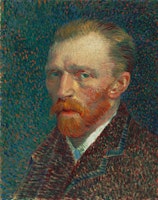




Overview
When loading images on the web, at a minimum you need to set height and width, which gives you an empty placeholder when the image loads while preventing layout shift.
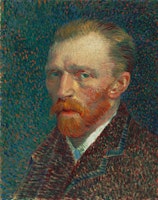
But we can do better than an empty placeholder.
The options I’ve found are:
- leave off height & width and suffer layout shift
- include height & width and get an empty placeholder
- skeleton loader, like Discord & Facebook
- blurhash, like Signal
- placeholder image, like Slack & Instagram
For this post we’re going to compare blurhash and placeholder images as they’re the most visually pleasing of the bunch.
Placeholder Images
With placeholder images, you return an inline image with your API response along with the normal image url. You then render both inline and normal images and use some CSS to make the placeholder image not look wonky.
So instead of just having an API response like:
{
"id": 1,
"profile_url": "..."
}
You’ll have an additional inline, base64 image:
{
"id": 1,
"profile_url": "...",
"profile_preview": "data:image/jpg;base64,..."
}
With the base64 image, it’s a trade off with storage and quality; too large, and you’re bloating the database, too small, and the placeholder looks wrong.
original
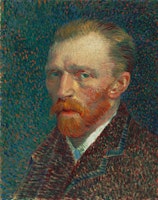
<img src="/assets/vincent-original.jpeg" class="placeholder" />
What the <img would load, but it can take a while if it’s not in cache/CDN. S3 p99s aren’t great!
low res, no blur

<img src="/assets/vincent-small.jpeg" class="placeholder" />
A 690 byte JPEG that’s 33px by 42px.
This is just to show what the downscaled image looks like, not something you’d actually use.
When we base64 it we get:
data:image/jpg;base64,/9j/4AAQSkZJRgABAQAAAQABAAD/2wBDAAgGBgcGBQgHBwcJCQgKDBQNDAsLDBkSEw8UHRofHh0aHBwgJC4nICIsIxwcKDcpLDAxNDQ0Hyc5PTgyPC4zNDL/2wBDAQkJCQwLDBgNDRgyIRwhMjIyMjIyMjIyMjIyMjIyMjIyMjIyMjIyMjIyMjIyMjIyMjIyMjIyMjIyMjIyMjIyMjL/wAARCAAqACEDASIAAhEBAxEB/8QAGwAAAQUBAQAAAAAAAAAAAAAAAAEDBAUGBwL/xAAsEAACAQMDAgQFBQAAAAAAAAABAhEAAwQFEjEhYQYUQVETIjJxoVKRscHS/8QAFwEBAQEBAAAAAAAAAAAAAAAAAwQCAf/EAB8RAAICAgIDAQAAAAAAAAAAAAABAgMREgQhEzFRIv/aAAwDAQACEQMRAD8AwN5iCxnknpPFN2LN3IeEaI5mvOQsXjJPeK1vhG/gYWM1y+qPeB3EBZIX1P8AFZsnpDK9k9Ve9mM9FHmaBqGNjLfKObZ9dsVT3kvY9za6MpAnmuy52r4uoaTet2HUynQkcd4rkOq/Ft5e1yzA/MCfUGiotlPqRVdUorKIvxx3oo3CinwDgmXFLO5JEzV54e1W3hORctgyNoPaR6etVW2d3PNGHfuWswLaY7mBCwYJI60d62rwjvCetuX6NfkajtuW8fH2G07cxBj2rDatlnLz2faAiEooHAANaHOvW9M0/o4u6rlCWUdfL2/9H8VlzackiCI5+9Dx4afqRbybFYlGAzP2opfLH2P7UVZmP0i8cvhc3Ds3EdCDUIs6XUYfUp3KB71b3UQrjSqmS0yOeoqu2qbt6QPp9u9E32bpWIgiM+9yxZ2Mlu9KiwCCDuHTrUhAPLEwJBH90l1RCiBE0bYqGfLt+j80Usn3NFcNn//Z
which is 942 bytes, still small enough to fit in your bog standard database row.
With a little Python and PIL we can get our downsized image as base64:
from typing import Protocol
from pathlib import Path
from io import BytesIO
import base64
from PIL import Image
def get_placeholder_image(image: BytesIO) -> str:
with Image.open(image) as im:
im.thumbnail((42, 42))
buf = BytesIO()
im.save(buf, optimize=True, format="jpeg")
img_str = base64.b64encode(buf.getvalue())
return (b"data:image/jpg;base64," + img_str).decode()
if __name__ == "__main__":
image_data = Path("vincent-original.jpeg").read_bytes()
print(get_placeholder_image(BytesIO(image_data)))
low res, blur

<style>
.placeholder {
height: 100px;
width: 100px;
border-radius: 3px;
object-fit: cover;
filter: unset;
-webkit-filter: unset;
}
.blur {
filter: blur(6px);
}
</style>
<img src="/assets/vincent-small.jpeg" class="placeholder blur" />
The first step to making the placeholder look nicer is applying a blur, but not so fast! The blur flows outside the image border.
low res, blur + wrapper with overflow:hidden

<style>
.placeholder {
height: 100px;
width: 100px;
border-radius: 3px;
object-fit: cover;
filter: unset;
-webkit-filter: unset;
}
.blur {
filter: blur(6px);
}
.placeholder-wrapper {
overflow: hidden;
border-radius: 3px;
height: 100px;
width: 100px;
}
</style>
<div class="placeholder-wrapper" style="background-color: white">
<img src="/assets/vincent-small.jpeg" class="placeholder blur" />
</div>
So we add a wrapper <div and it gives us that crisp edge, but the background bleeds into the blur, which messes with the image.
On a dark background it’s hard to notice, but it sticks out on a light background.
low res, blur, scale + wrapper with overflow:hidden

<style>
.placeholder {
height: 100px;
width: 100px;
border-radius: 3px;
object-fit: cover;
filter: unset;
-webkit-filter: unset;
}
.blur {
filter: blur(6px);
}
.placeholder-wrapper {
overflow: hidden;
border-radius: 3px;
height: 100px;
width: 100px;
}
.scale {
scale: 1.2;
}
</style>
<div class="placeholder-wrapper" style="background-color: white">
<img src="/assets/vincent-small.jpeg" class="placeholder blur scale" />
</div>
One solution to the background bleed issue is to scale the image so the edges get cut off.
But by expanding the image it doesn’t line up with the actual image that gets loaded.
We can do better!
low res, blur, ::after with backdrop-filter
<style>
.blurred-filter::after {
content: "";
position: absolute;
height: 100%;
width: 100%;
border-radius: 3px;
-webkit-backdrop-filter: blur(6px);
backdrop-filter: blur(6px);
pointer-events: none;
}
.blurred-filter {
height: 100px;
width: 100px;
border-radius: 3px;
object-fit: cover;
position: relative;
background: no-repeat center center;
background-size: cover;
background-image: url("/assets/vincent-small.jpeg");
}
</style>
<div class="blurred-filter"></div>
Instead of scaling the image, we can use backdrop-filter which produces the perfect blur!
Caveat is old browsers don’t support this, so if you’re shackled to IE, you’ll have to use the scale solution.
blurhash
import { decode, encode } from "https://unpkg.com/blurhash@2.0.4/dist/index.mjs"
// used https://blurha.sh
const vincentEncoded = "LGAv:-Or0#%L%Kf6Ips-EgoL-AS2"
const width = 100
const height = width
const pixels = decode(vincentEncoded, width, height)
const el = document.getElementById("[data-blurhash-target]")
const canvas = document.createElement("canvas")
canvas.width = width
canvas.height = height
canvas.style.borderRadius = "3px"
const ctx = canvas.getContext("2d")
const imageData = ctx.createImageData(width, height)
imageData.data.set(pixels)
ctx.putImageData(imageData, 0, 0)
el.appendChild(canvas)
Now that we have the perfect blurred placeholder image, we can compare against a blurhash.
When we plug in our original image into the blurhash encoder we get:
LGAv:-Or0#%L%Kf6Ips-EgoL-AS2
which produces the above image when decoded.
I think the downscaled & blurred placeholder images look nicer, but this is only 28 Bytes vs the 1 KB for the inline placeholder images, so if you’re optimizing for space, blurhash is for you!
Conclusion
Blurhash isn’t great but if you’re going for the smallest payload that lets you have a placeholder image, then it’s fine.
If you’re willing to up your storage, then using a downscaled & blurred image will leave you with a nicer aesthetic.